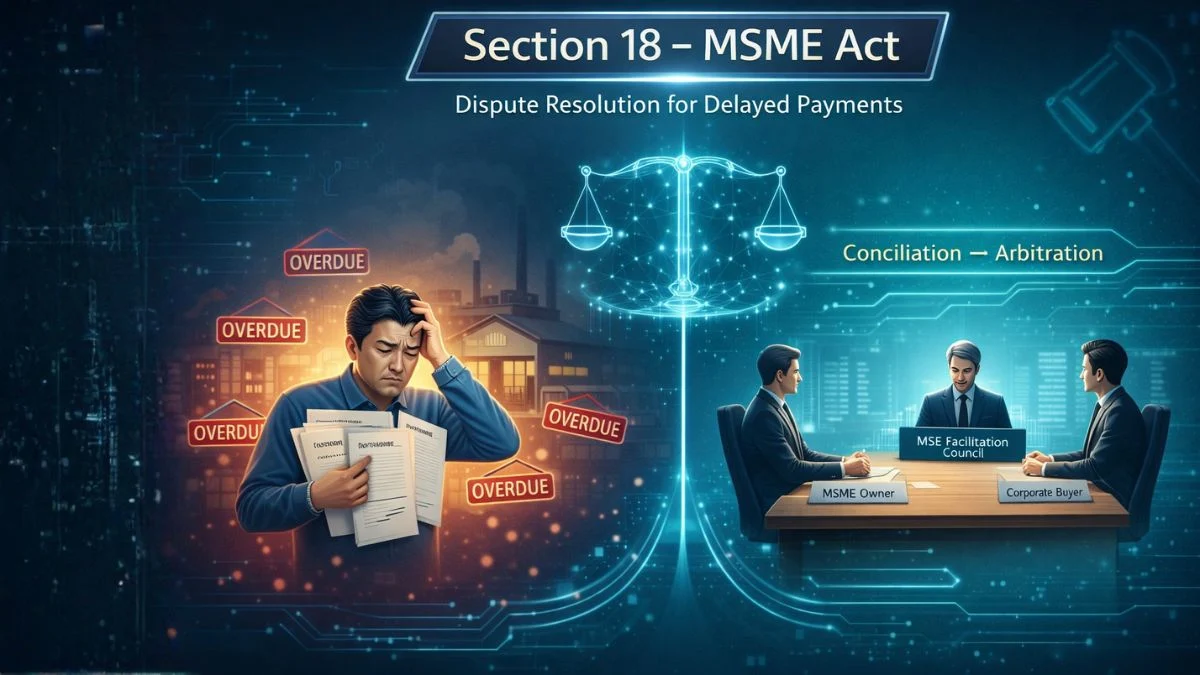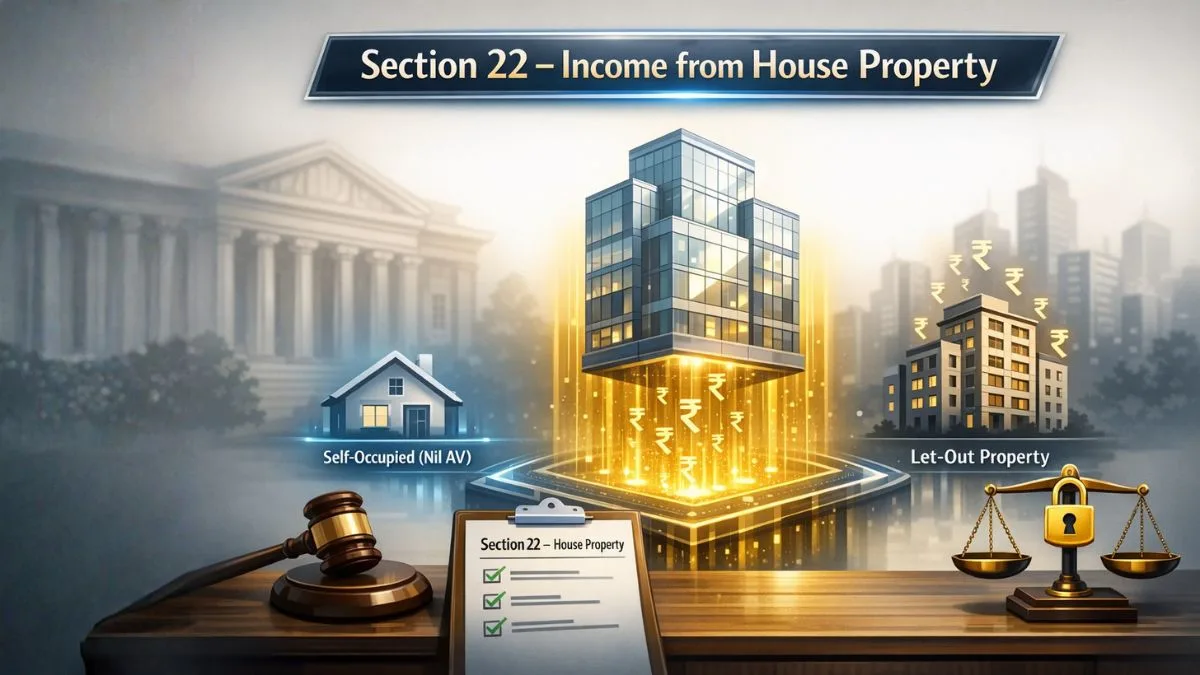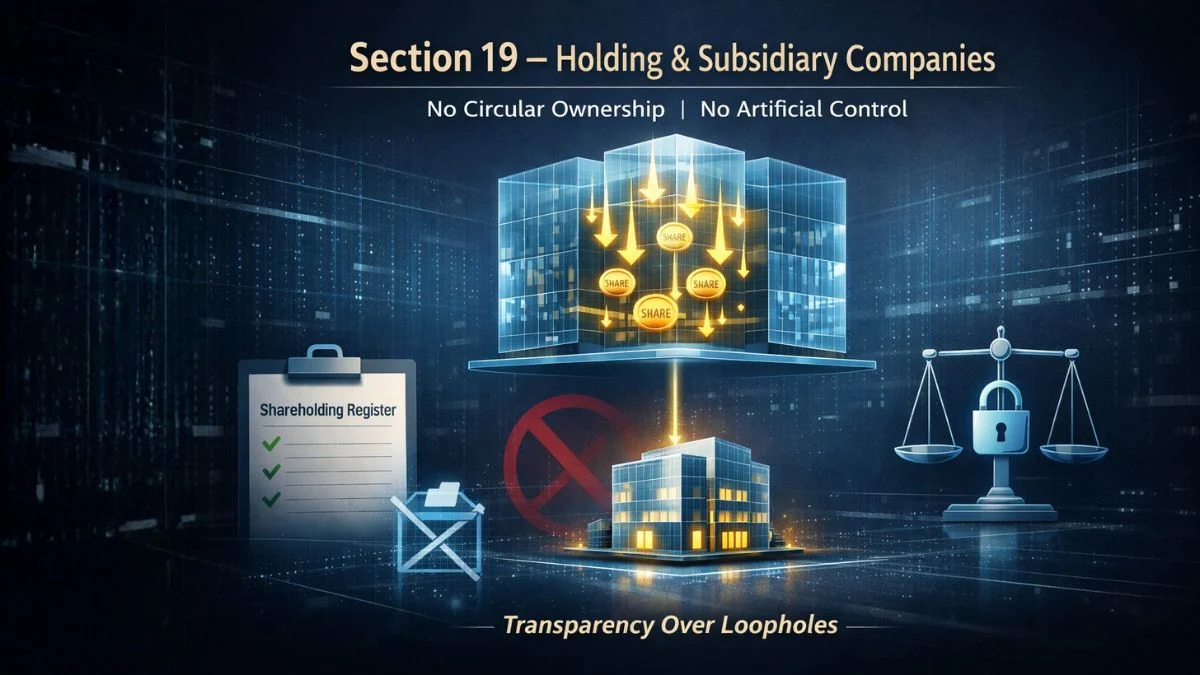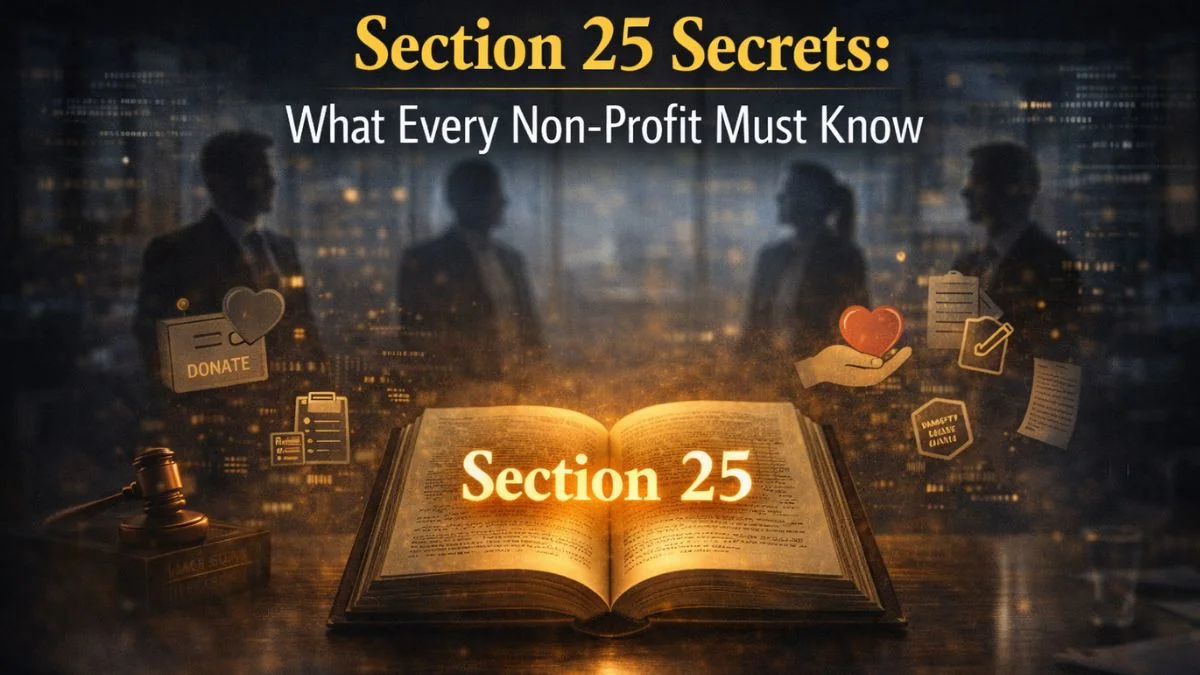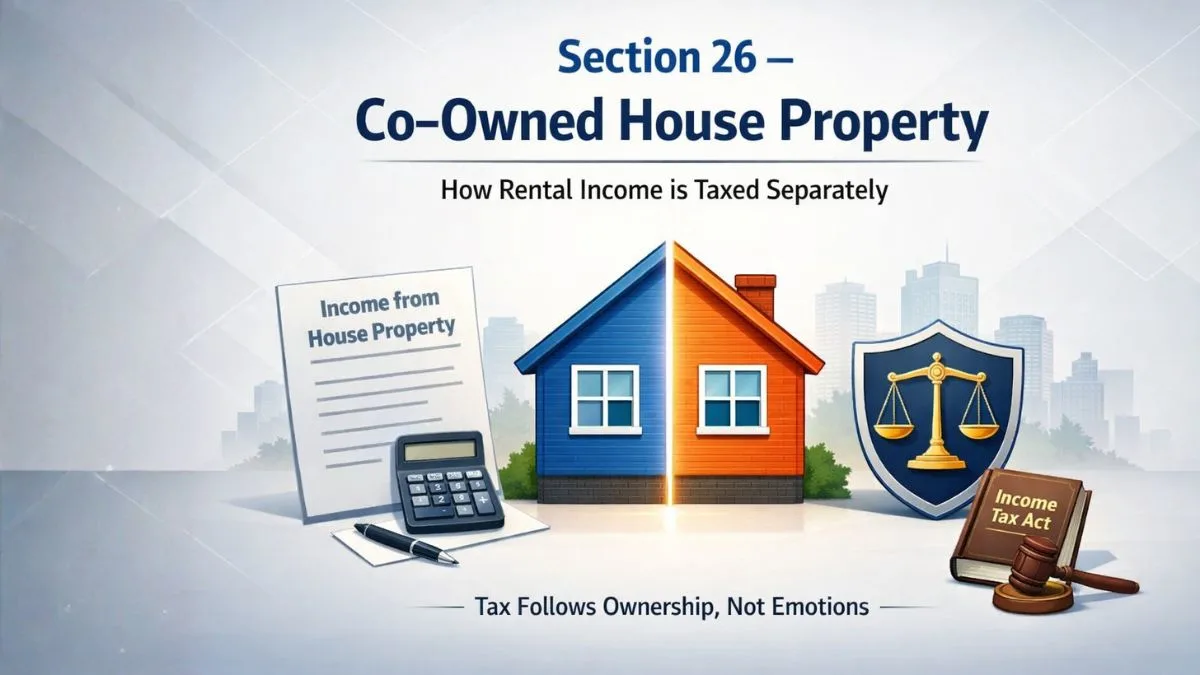How to Check Your Income Tax Return (ITR) Status Online in India?
Step-by-Step Guide for FY 2024–25 | AY 2025–26
After filing your Income Tax Return (ITR), it's crucial to monitor its status to ensure it's processed correctly and any refunds are received promptly. Here's how you can check your ITR status online:
✅ Method 1: Check ITR Status Without Logging In
- Visit the Income Tax e-Filing Portal:
Go to https://www.incometax.gov.in/iec/foportal/. - Click on 'Income Tax Return (ITR) Status':
You'll find this option under the 'Quick Links' section on the homepage. - Enter Required Details:
- Acknowledgement Number: The 15-digit number received upon filing your ITR.
- Valid Mobile Number: Ensure it's active to receive the OTP.
- Submit OTP:
Enter the 6-digit OTP sent to your mobile number. - View Status:
Upon successful validation, your ITR status will be displayed.
Note: This method is suitable if you have your acknowledgment number handy.
✅ Method 2: Check ITR Status by Logging In
- Log In to the e-Filing Portal:
Use your PAN (as User ID) and password to log in at https://www.incometax.gov.in/iec/foportal/. - Navigate to 'View Filed Returns':
- Click on the 'e-File' tab.
- Select 'Income Tax Returns' > 'View Filed Returns'.
- Select Assessment Year:
Choose the relevant assessment year (e.g., AY 2025–26 for FY 2024–25). - View Status:
The status of your filed returns will be displayed, including options to download the ITR-V acknowledgment, complete ITR form, and intimation order.
🔄 Understanding ITR Status Messages
- Submitted and pending for e-verification: Return filed but not yet verified.
- Successfully e-verified: Return filed and verified; processing pending.
- Processed: Return processed successfully.
- Defective: Issues found; requires rectification.
- Case transferred to Assessing Officer: Further assessment needed.
Note: Regularly checking your ITR status helps in the timely rectification of any issues.
💰 Checking Income Tax Refund Status
If you're expecting a refund, here's how to check its status:
Method 1: Through the e-Filing Portal
- Log In: Access your account on the e-Filing portal.
- Navigate to 'View Filed Returns':
- Click on 'e-File' > 'Income Tax Returns' > 'View Filed Returns'.
- Select Assessment Year: Choose the relevant year.
- View Details: Click on 'View Details' to see the refund status.
Method 2: Through the NSDL Portal
- Visit NSDL's Refund Status Page:
Go to https://tin.tin.nsdl.com/oltas/refund-status-pan.html. - Enter Details:
- PAN: Your Permanent Account Number.
- Assessment Year: For which you want to check the refund status.
- Submit Captcha: Enter the captcha code and click 'Proceed'.
- View Status: The refund status will be displayed.
Note: Refund status is available 10 days after the refund is sent by the Assessing Officer to the Refund Banker.
📌 Tips for Ensuring Smooth Refund Processing
- Pre-validate Bank Account: Ensure your bank account is pre-validated on the e-Filing portal.
- Link PAN with Aadhaar: An unlinked PAN can lead to refund failures.
- Monitor Communications: Check your registered email and mobile for any communications from the Income Tax Department.
📝 Final Thoughts
Regularly checking your ITR and refund status ensures you're informed about the processing of your return and any actions required from your end. Utilizing the online portals provided by the Income Tax Department and NSDL makes this process straightforward and efficient.