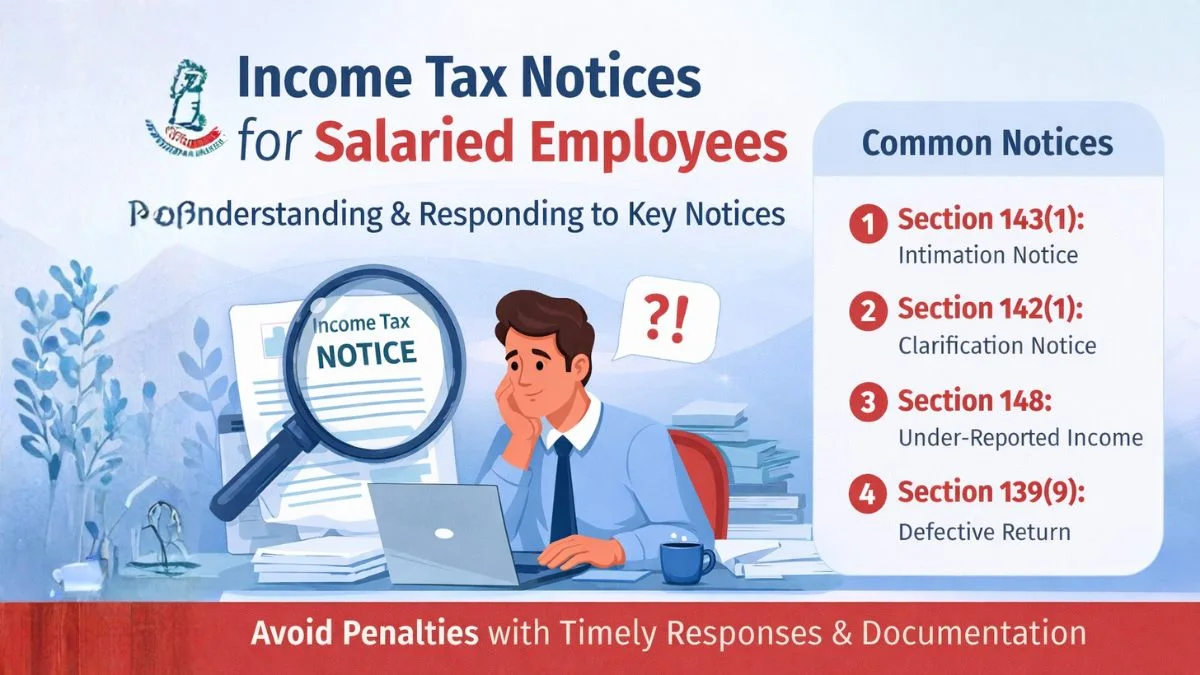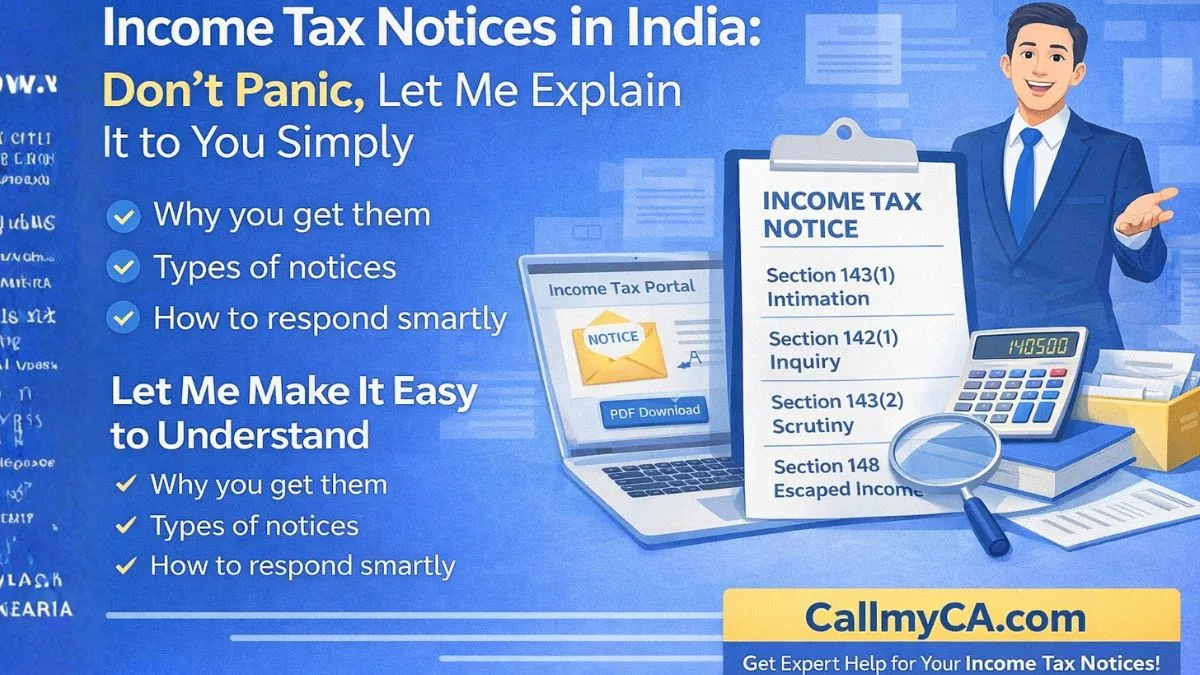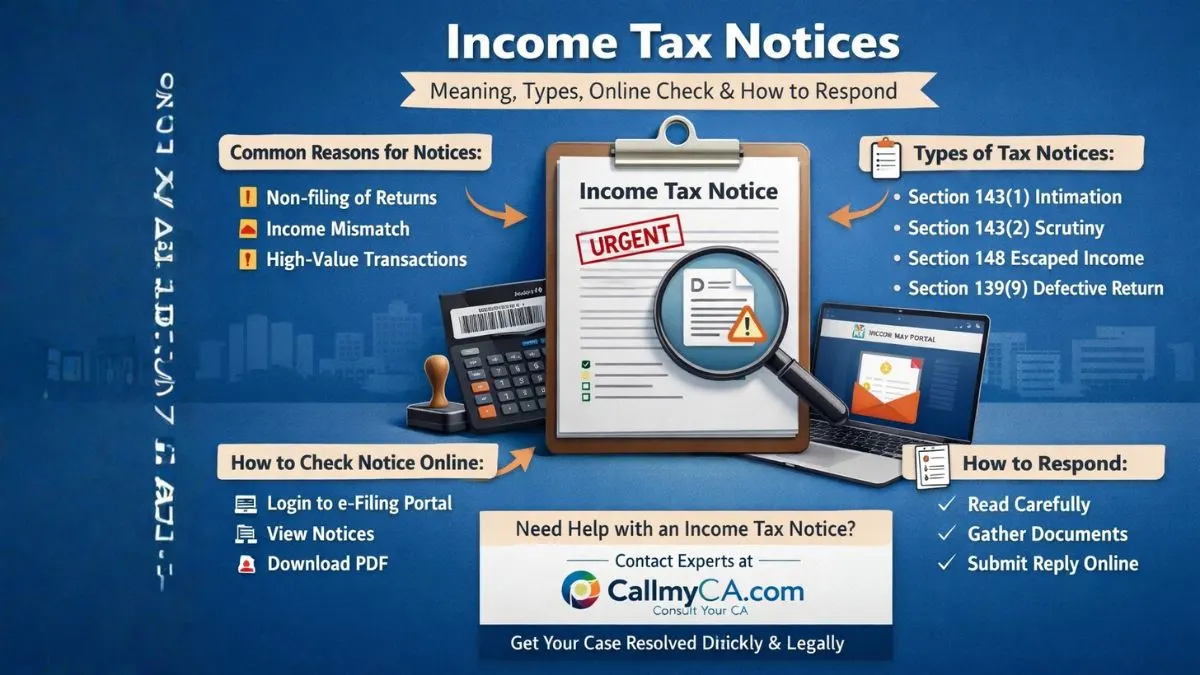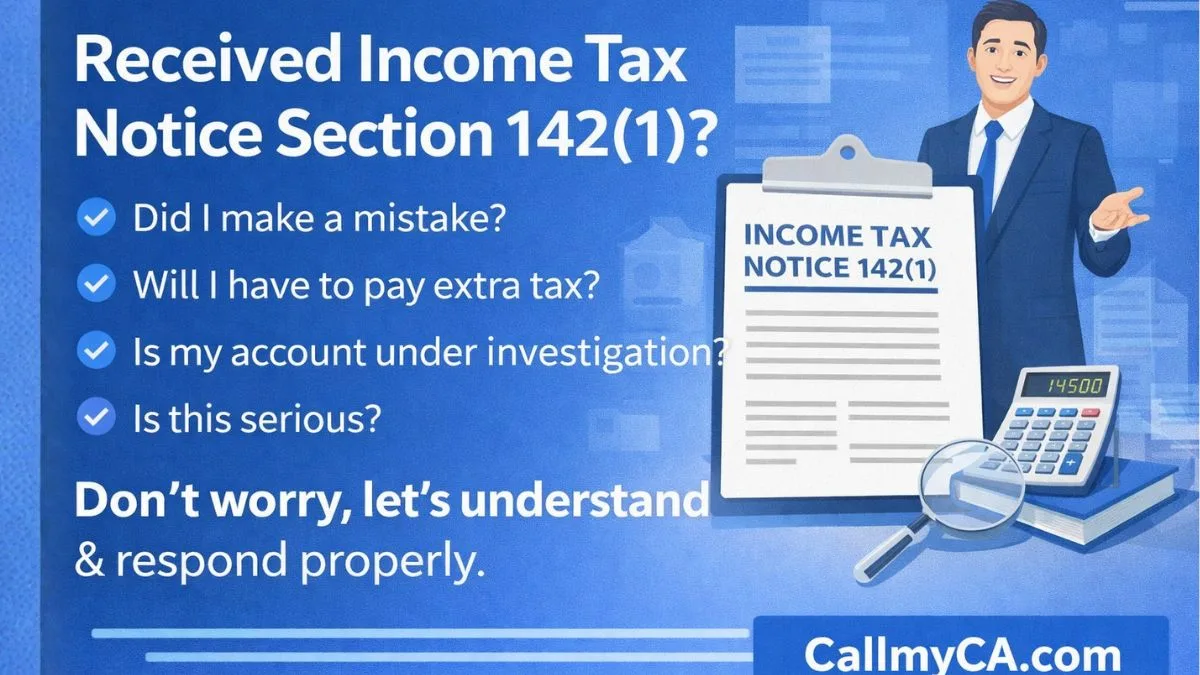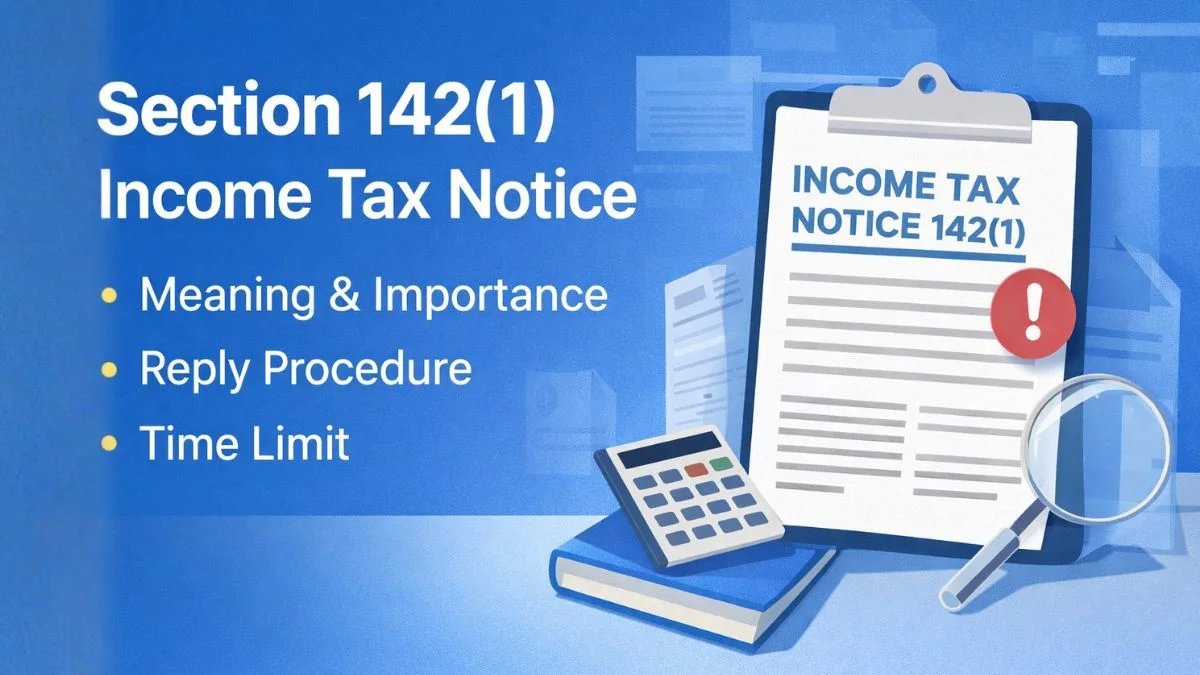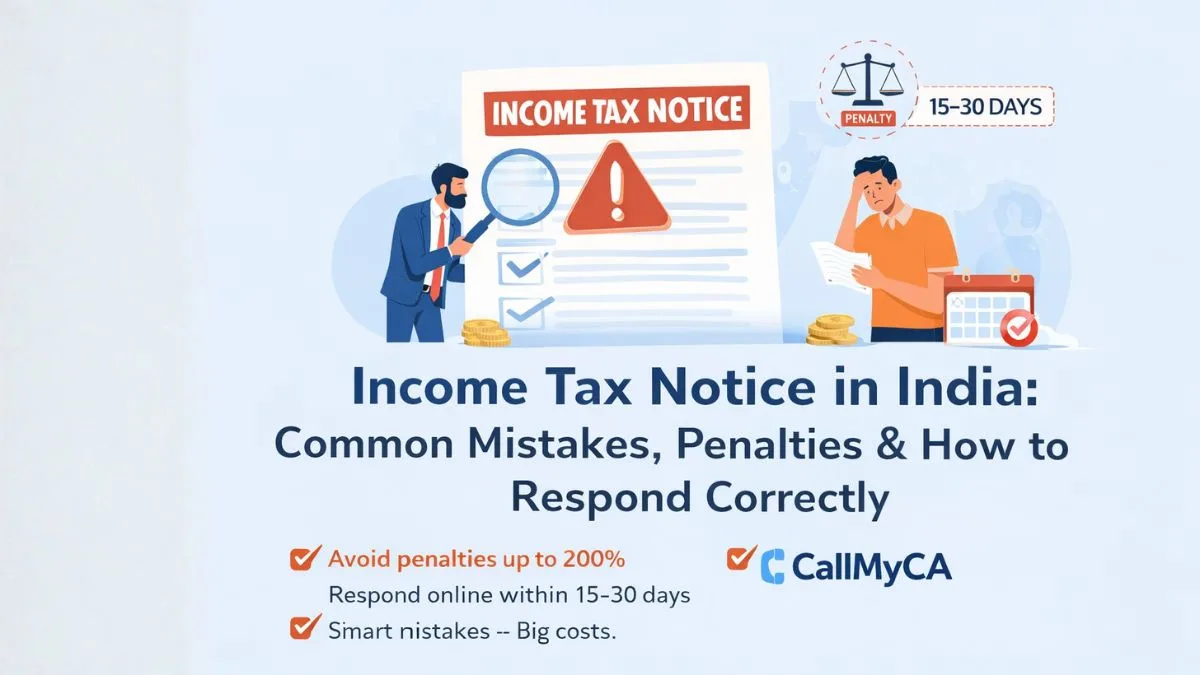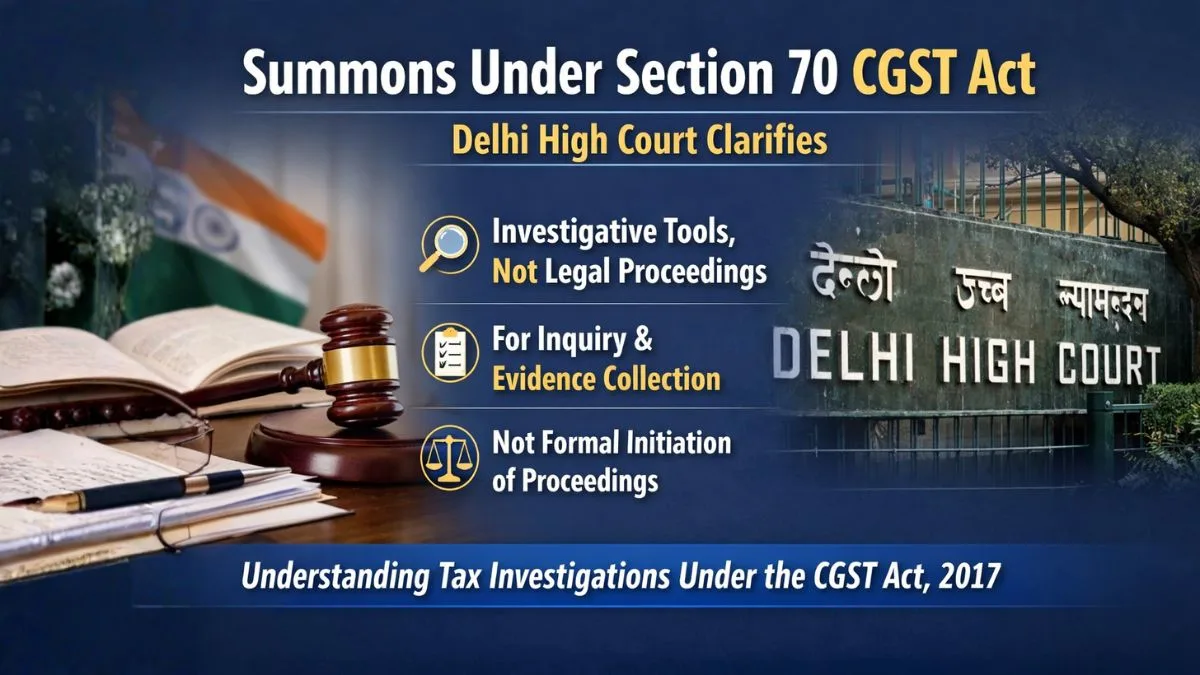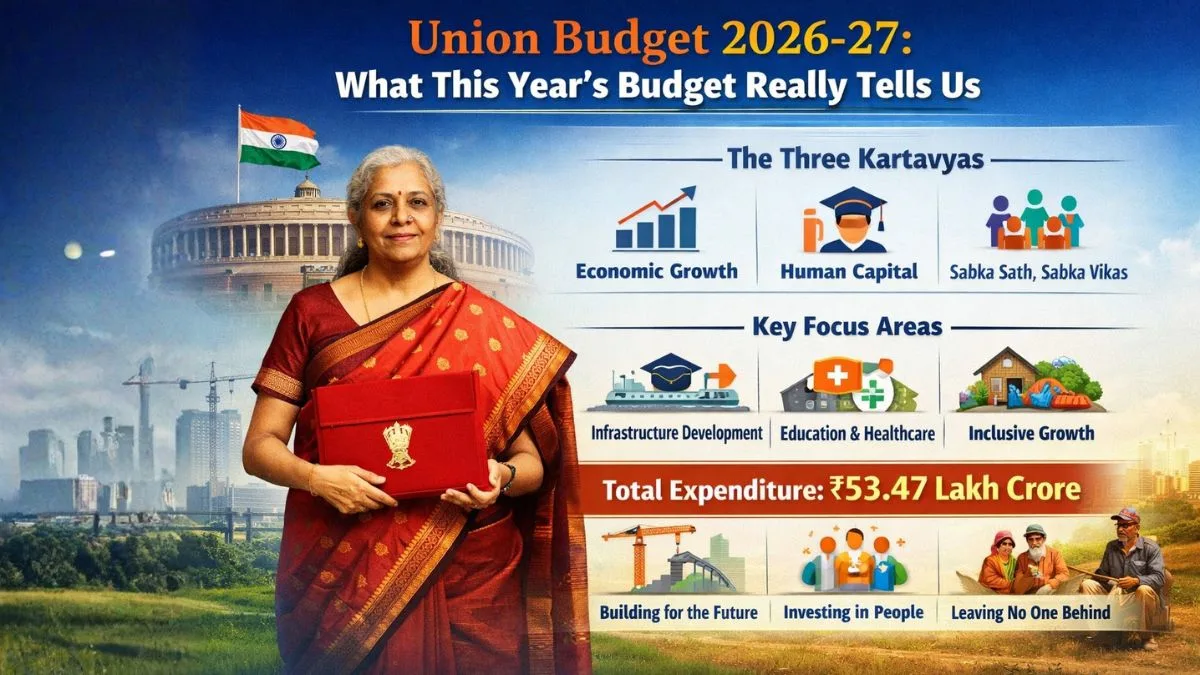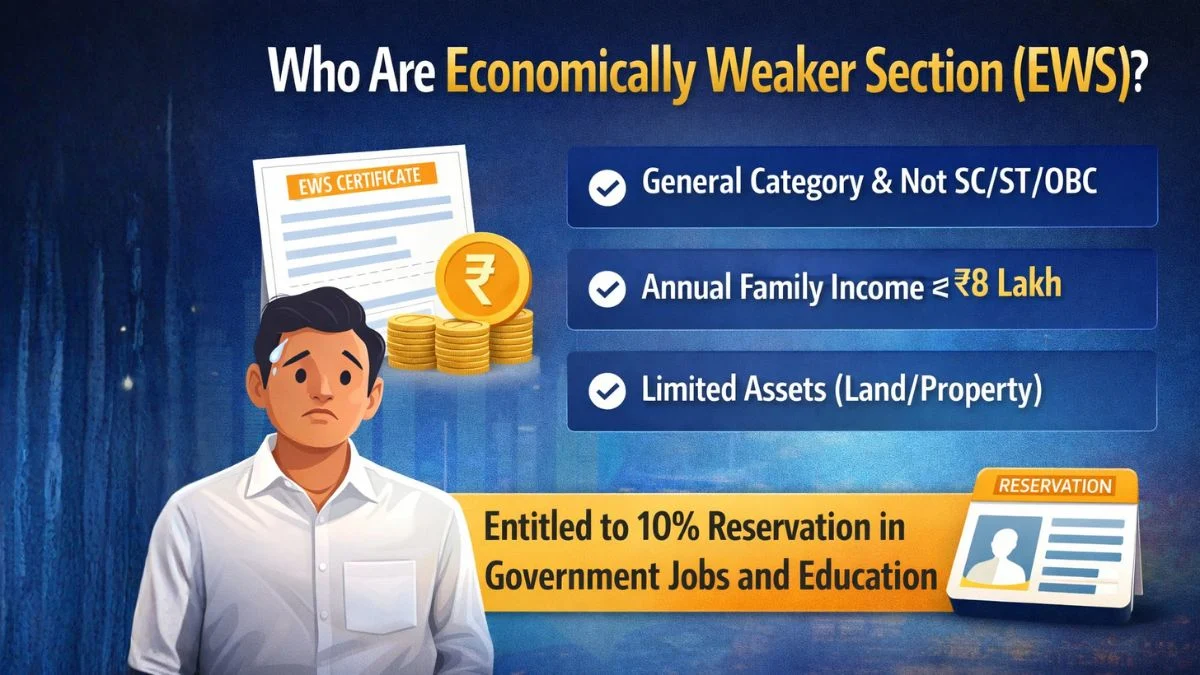How to Check TDS Return Status in India?
Complete Step-by-Step Guide | FY 2024–25 | AY 2025–26
After filing your TDS return, it’s crucial to track its status to ensure it's been successfully processed by the Income Tax Department. Whether you're an employer, deductor, or a CA handling compliance, you might wonder:
“How do I check the status of my TDS return filing?”
This article walks you through all the ways to check your TDS return status, including acknowledgement, acceptance, or rejection status.
✅ What Is TDS Return Status?
TDS return status shows whether your e-TDS/TCS return has been:
• Accepted (processed successfully)
• Rejected (due to technical or data issues)
• Under processing (awaiting validation)
• Matched with the challan and PAN records
📘 Where to Check TDS Return Status?
You can check the TDS return status in two primary ways:
🔹 1. Through the TIN-NSDL (now Protean) Portal
For Deductors and TAN holders
📍 Steps:
1. Visit: https://www.tin-nsdl.com
2. Go to “Services” > “e-TDS / e-TCS Return” > “Quarterly Statement Status”
Or directly: https://www.tin-nsdl.com/oltas/tdstcsstatuslogin.html
3. Choose one of the following:
o TAN & Provisional Receipt Number (PRN)
o TAN & Token Number
4. Enter the CAPTCHA code and submit
✅ You’ll see:
• Return status (Accepted/Rejected)
• Date of processing
• Reasons for rejection (if any)
🔹 2. Through the TRACES Portal (tdscpc.gov.in)
Ideal for tracking Form 24Q, 26Q, 27Q
📍 Steps:
1. Visit: https://www.tdscpc.gov.in
2. Log in using your TAN credentials
3. Navigate to “Statements / Payments” > “View Statement Status”
4. Select:
o Financial Year
o Quarter
o Form type (24Q, 26Q, etc.)
5. Click “View Status”
✅ You’ll see:
• Status: “Processed,” “Pending,” “Rejected,” or “Not Filed”
• Statement Summary
• Token Number and filing details
🧠 What Do Different TDS Return Statuses Mean?
| Status | Meaning |
| Processed | Successfully validated and accepted by CPC/NSDL |
| Rejected | Issues with file structure, incorrect PANs, and challan errors |
| Under Processing | Return received but not yet verified |
| Not Filed | No TDS return uploaded for the selected period |
🔁 What to Do If Your TDS Return Is Rejected?
• Download the Consolidated File and Justification Report from TRACES
• Check the reason (e.g., invalid PAN, unmatched challan, incorrect file format)
• Use the RPU (Return Preparation Utility) to correct errors
• File a corrected return with updated details
🛑 Common Reasons for TDS Return Rejection
| Reason | How to Fix |
| PAN mismatch | Verify PAN via https://www.incometax.gov.in |
| Incorrect challan details | Match the OLTAS challan with the payment receipts |
| Invalid file format | Re-generate using the latest RPU FVU |
| Missing mandatory fields | Recheck the deductee data in return |
Final Words
Now that you know how to check TDS return status in India, make it a habit to verify your TDS records at least once every quarter. Early detection of errors can save you from last-minute stress during ITR filing. Whether you’re a salaried individual, freelancer, or business owner, this simple step can ensure your taxes are in perfect order.
👉 Still confused about TDS return status or facing issues with mismatch or corrections? Let the experts at Callmyca.com handle it for you. We take the stress out of tax compliance—so you can focus on what matters!