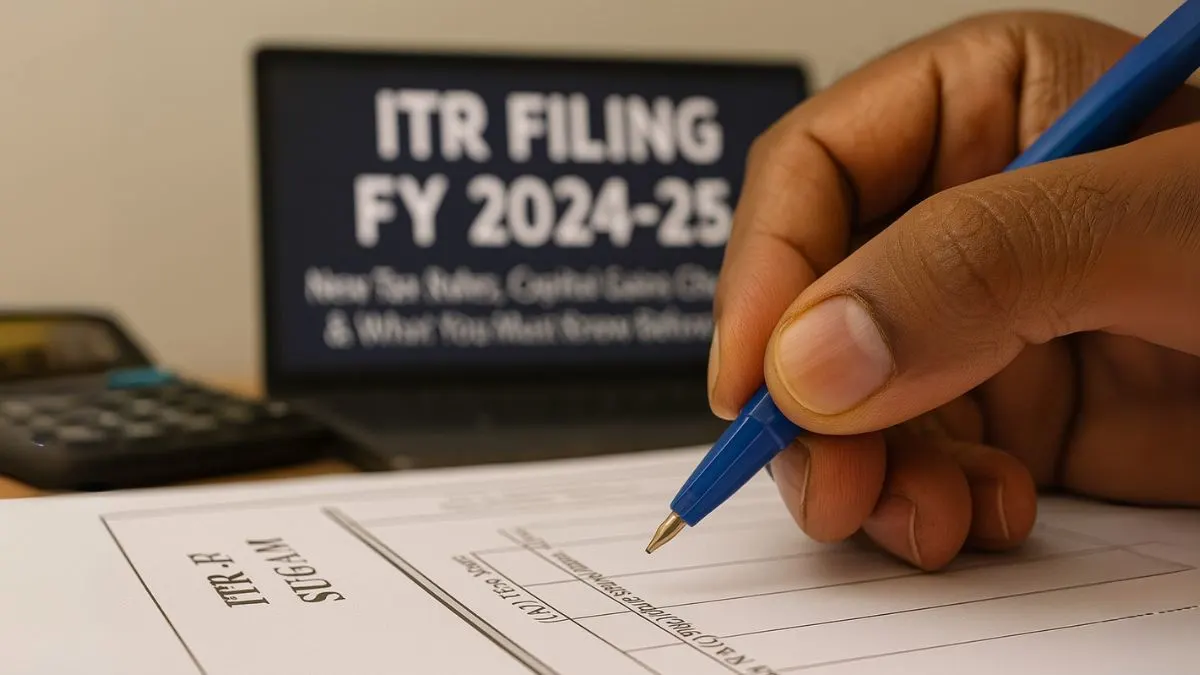
If you earn income from a business, profession, or proprietary firm, chances are you're required to file ITR-3. But let’s face it—Income Tax Return filing sounds complicated, especially with new rules every year. Don’t worry. In this blog, we’ll walk you through the step-by-step process to file ITR-3 online for AY 2025–26, with clarity, simplicity, and zero jargon.
Whether you're filing your return yourself or just want to understand the basics before handing it to a professional, this guide has got you covered.
🔍 What is ITR-3, and Who Should File It?
ITR-3 is meant for individuals and Hindu Undivided Families (HUFs) who have income from:
- Proprietary business
- Profession
- Income as a partner in a firm (without separate business books)
If you have to maintain books of accounts and your income falls under “Profits & Gains of Business or Profession,” this is the form to use.
🧾 Documents Required Before You File ITR-3
Before you begin the filing process, keep the following documents ready:
- PAN & Aadhaar
- Bank account details (IFSC, Account Number)
- Financial statements – Profit & Loss account & Balance Sheet
- Details of capital gains (if any)
- Tax Deducted at Source (TDS) and Form 26AS
- Form 16A/16C/16B if applicable
- Any advance tax or self-assessment tax paid"
🖥️ Step-by-Step Process to File ITR-3 Online for AY 2025–26
Let’s now break down the step-by-step process to file ITR-3 online using the official Income Tax e-filing portal.
✅ Step 1: Log in to the Income Tax Portal
Go to https://www.incometax.gov.in
Use your PAN/Aadhaar & password to log in. Complete OTP verification if prompted.
✅ Step 2: Select 'File Income Tax Return'
- On the dashboard, click on e-File > Income Tax Returns > File Income Tax Return
- Choose AY 2025–26
- Select ‘Online’ mode
- Select ITR-3 as the applicable form
- Click “Continue”
✅ Step 3: Choose the Filing Type
- Choose: Original Return if you're filing for the first time
- Or Revised Return if you're correcting a previously filed ITR
- Click “Proceed”
✅ Step 4: Enter General & Bank Details
- Confirm your name, PAN, & Aadhaar
- Enter employer type (if salaried also)
- Select bank accounts for refund or verification
- Make sure your bank is pre-validated on the portal
✅ Step 5: Fill Income Details
Under this section, you’ll enter:
- Business or profession income (with balance sheet & P&L)
- Capital gains, if applicable
- Other income like interest, rent, etc.
- Details of any foreign income or assets
Pro Tip: The system auto-pulls some data from AIS/26AS—double-check it before submitting."
✅ Step 6: Add Deductions
Under “80C to 80U”, claim deductions like:
- LIC/PPF/ELSS – Section 80C
- Medical insurance – Section 80D
- Donations – Section 80G
- Education loan – Section 80E
These help you save tax legally. Don’t miss them.
✅ Step 7: Validate TDS/TCS & Advance Tax
Cross-verify the TDS shown in Form 26AS with your actual deductions.
Also, add any advance tax or self-assessment tax paid manually.
✅ Step 8: Review Tax Computation
The portal auto-calculates your total tax payable. Review it thoroughly:
- Is the business income correctly shown?
- Are deductions properly reflected?
- Is any additional tax payable?
If yes, pay it via e-Pay Tax and enter the challan details here.
✅ Step 9: Preview and Submit Return
- Preview the entire return
- Double-check all sections
- Click on “Proceed to Verification”
✅ Step 10: E-Verify Your ITR
You can e-verify instantly using:
- Aadhaar OTP
- Net banking
- EVC via bank account or demat
Without verification, your return won’t be processed.
🕒 What Happens After Filing?
Once verified, you’ll receive an ITR-V acknowledgment. The IT department will then process your return & issue a refund (if any) to the selected bank account.
💡 Pro Tips to Remember
- File your ITR-3 before the due date (September 15 for non-audit cases)
- Always reconcile your books with Form 26AS
- Keep backup copies of your P&L, Balance Sheet, and computation
Conclusion:
Filing ITR-3 may seem complex, but with the right step-by-step guidance and preparation, it’s completely manageable. Now that you know how to file ITR-3 online for AY 2025–26, you’re all set to meet your tax deadlines confidently.
Want your ITR filed by experts while you focus on growing your business?
Let our CA team handle your filing at Callmyca.com—get accurate, stress-free ITR filing in just a few clicks. Don't wait till the last day. Book your consultation today!











