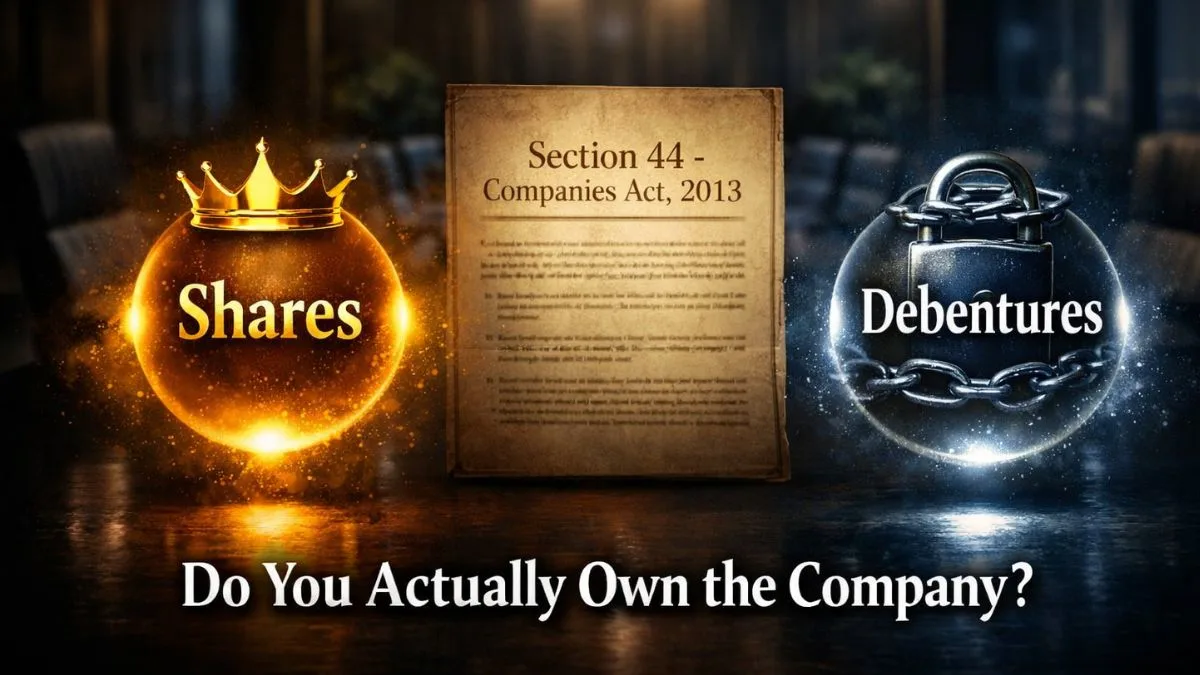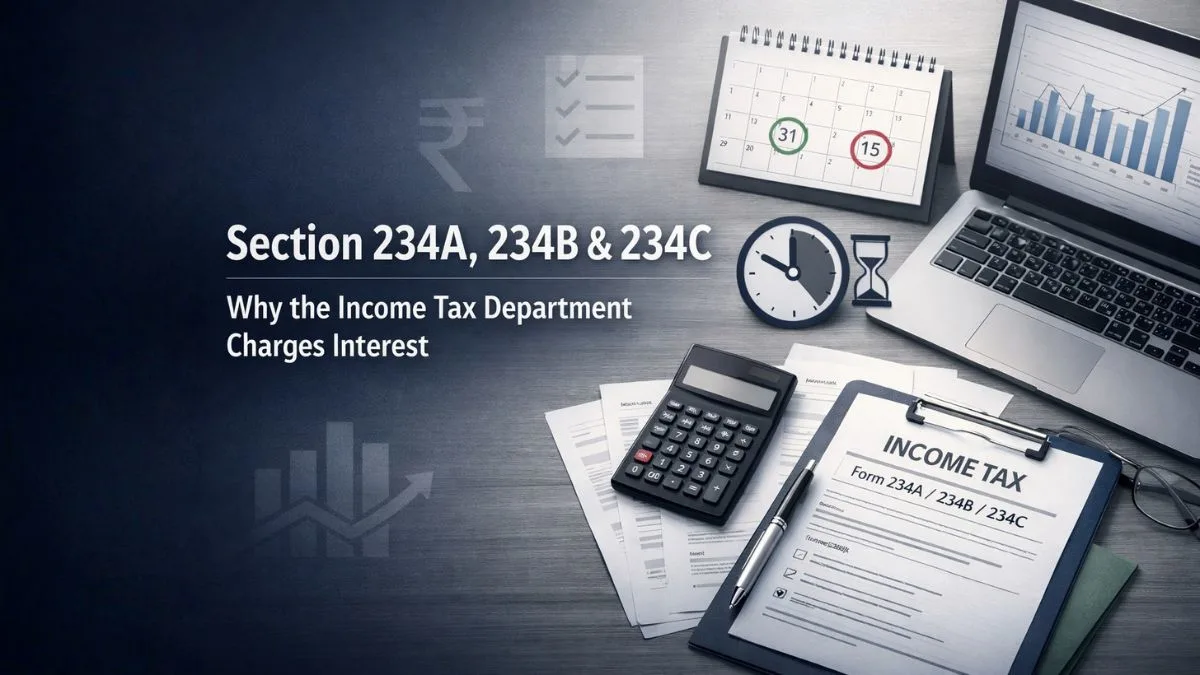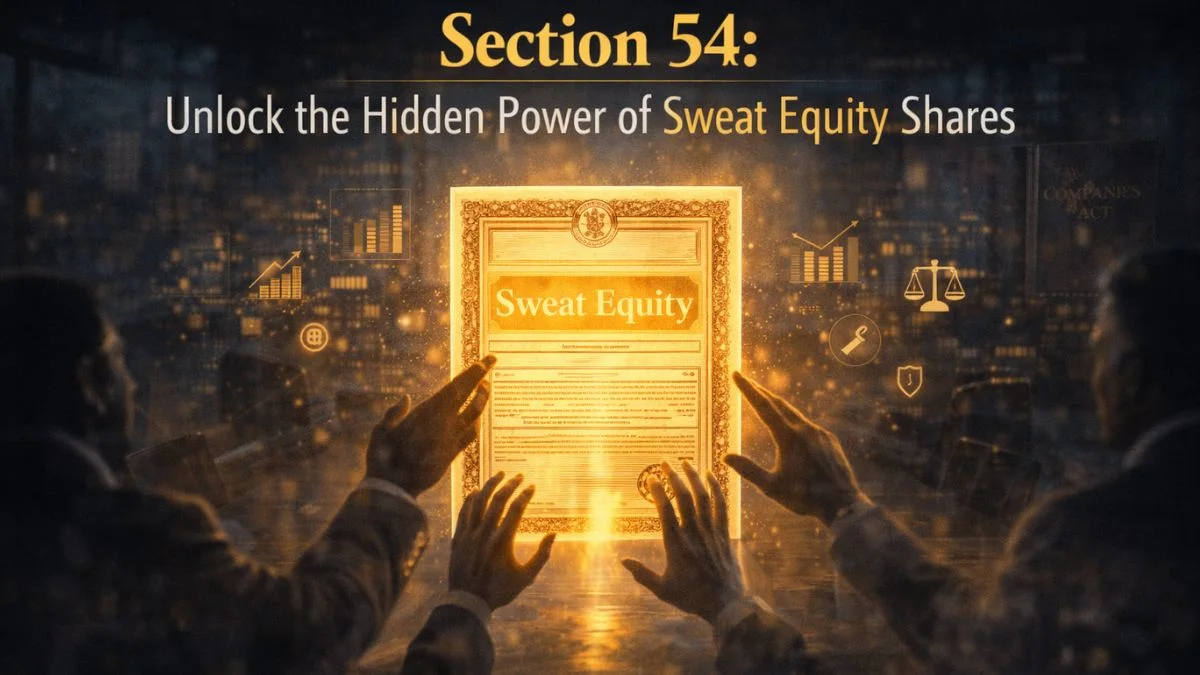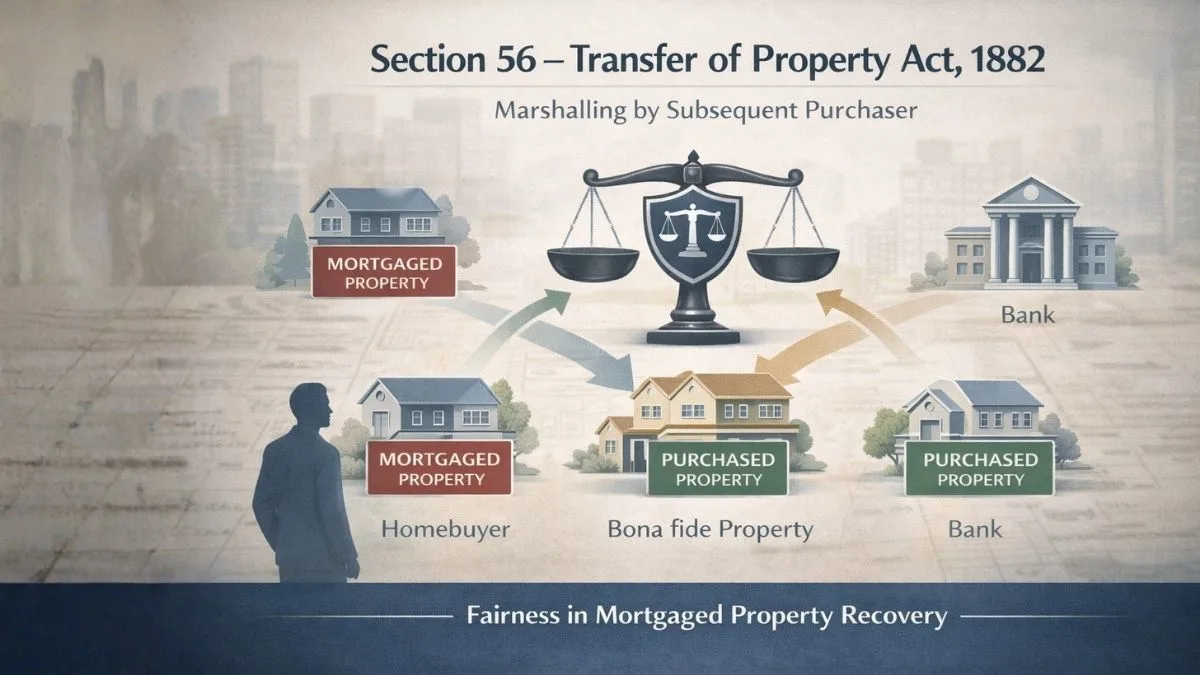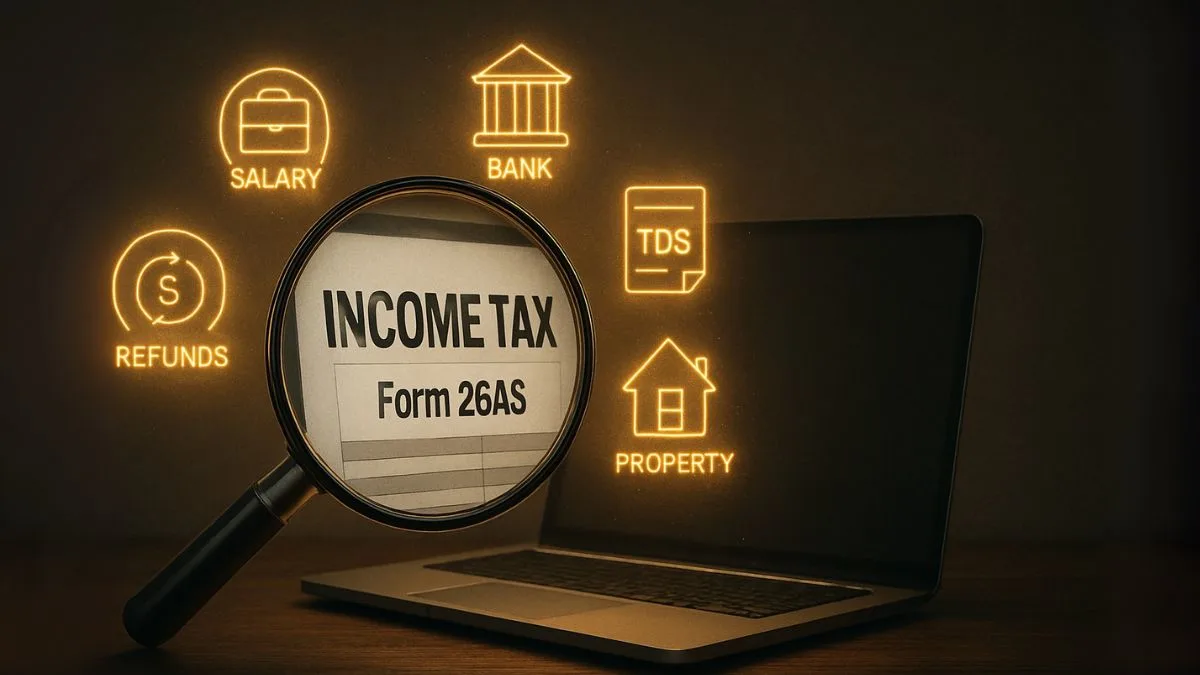
When it comes to income tax filing, Form 26AS is one of the most important documents every taxpayer should know about. Whether you’re a salaried employee, a freelancer, or a business owner, understanding this form can save you from unexpected tax surprises and ensure your return filing is accurate & smooth.
So, what exactly is Form 26AS, and why should you check it before filing your ITR? Let’s break it down simply & easily.
Understanding Form 26AS
Form 26AS is a consolidated Annual Tax Statement that gives you a clear summary of all the tax-related details associated with your PAN. It includes TDS (Tax Deducted at Source), TCS (Tax Collected at Source), advance tax, self-assessment tax, refunds, and more – all in one place.
In simple terms, Form 26AS is a statement of all the tax-related information for a particular financial year. It acts like a tax passbook that records all taxes paid by or on behalf of the taxpayer.
So, before you file your return, it’s crucial to view the Tax Credit Statement (Form 26AS) to ensure everything is correctly reported."
Why is Form 26AS Important?
Here’s why every taxpayer should review Form 26AS before filing:
- It helps you verify whether your employer, bank, or other deductors have correctly deposited TDS with the government.
- It shows tax credits available against your PAN, helping ensure your tax calculation is accurate.
- It reduces the risk of receiving a tax notice due to mismatched data.
- It helps in cross-checking details such as high-value transactions, advance taxes paid, & refunds issued.
What Information Does Form 26AS Contain?
Form 26AS contains a variety of data, such as:
- Details of TDS deducted by employers, banks, or other entities
- TCS details (for example, if you purchased a high-value car or jewelry)
- Advance tax or self-assessment tax is paid directly by you
- Refunds received from the Income Tax Department
- Details of high-value transactions like mutual fund investments or property purchases (in updated versions)
- Details of AIR (Annual Information Return) transactions reported by financial institutions
It serves as a consolidated Annual Information Statement for a particular Financial Year (FY), ensuring all your tax data is available in one document.
Also Read: Everything You Need to Know About Your Salary TDS Certificate
How to Access Form 26AS?
You can view the Tax Credit Statement (Form 26AS) easily through the Income Tax e-filing portal. Here’s how:
- Visit the official income tax website
- Log in using your PAN (User ID), password, & captcha
- Click on “e-File” > “Income Tax Returns” > “View Form 26AS”
- You’ll be redirected to the TRACES website, where you can download or view your Annual Tax Statement (Form 26AS)
The form is available in both HTML and PDF formats."
Difference Between Form 26AS and AIS
While Form 26AS has been the go-to document for years, the Income Tax Department recently introduced the Annual Information Statement (AIS), which provides even more detailed insights, such as foreign remittances, dividend income, and more.
But here’s the key difference:
- Form 26AS gives a concise summary of tax deducted/paid & some key transactions.
- AIS goes further and includes more granular information, like interest earned on savings accounts, dividend income, share trades, and other financial activities.
Even though both are useful, Form 26AS remains an essential part of ITR filing, especially for matching your TDS & tax credits."
What if There is a Mismatch in Form 26AS?
If you notice any discrepancies in your Form 26AS, such as:
- TDS not reflecting
- Incorrect PAN used by the deductor
- Incorrect amount reported
You should immediately get in touch with the deductor (e.g., employer or bank) & request that they revise their TDS return. If the mistake isn’t corrected, it could lead to:
- Lower refund amount
- Higher tax payable
- Notices from the Income Tax Department
Hence, reviewing your Form 26AS is a must before finalizing your return."
How Does Form 26AS Help During ITR Filing?
Let’s say you earned a salary, received some FD interest, and paid advance tax. By downloading your Form 26AS, you can cross-verify if:"
- Your employer has deducted and deposited the correct TDS
- Your bank has reported the FD interest and deducted TDS correctly
- Your advance tax payments are reflected
- Any refund from the previous year has been issued
This ensures complete accuracy in your ITR & prevents any mismatch.
Also Read: Retired But Rewarded: Senior Citizen Tax Perks You Probably Overlooked
When Should You Check Form 26AS?
Ideally, you should view the Tax Credit Statement (Form 26AS):
- Before filing your income tax return
- After making any advance tax or self-assessment tax payment
- After receiving a refund
- If you’ve made high-value transactions
- When you receive an income tax notice
Making it a habit to check Form 26AS periodically can help you stay on top of your tax compliance.
Form 26AS Format: Quick Overview
Here’s what a typical Form 26AS format includes:
- Part A: Details of TDS
- Part B: Details of TCS
- Part C: Details of Tax Paid (other than TDS/TCS)
- Part D: Refunds issued
- Part E: AIR Transactions
- Part F: TDS on sale of property
- Part G: TDS defaults (if any)
It’s all laid out in a clean, easy-to-read format, so you can quickly understand your Annual Tax Statement.
Make Form 26AS Your Tax Companion.
To sum it up, Form 26AS is your trusted financial document during tax filing season. Since Form 26AS is a statement of all the tax-related information, it ensures that your tax return is filed with accuracy and confidence.
It provides a consolidated Annual Information Statement for a particular Financial Year (FY), helping you avoid errors & claim rightful tax credits. Always remember to view the Tax Credit Statement (Form 26AS) before submitting your return.
🔗 Confused by the entries in your Form 26AS? Don’t worry! Our tax experts at Callmyca.com can help you interpret and file your return correctly — before the deadline hits!