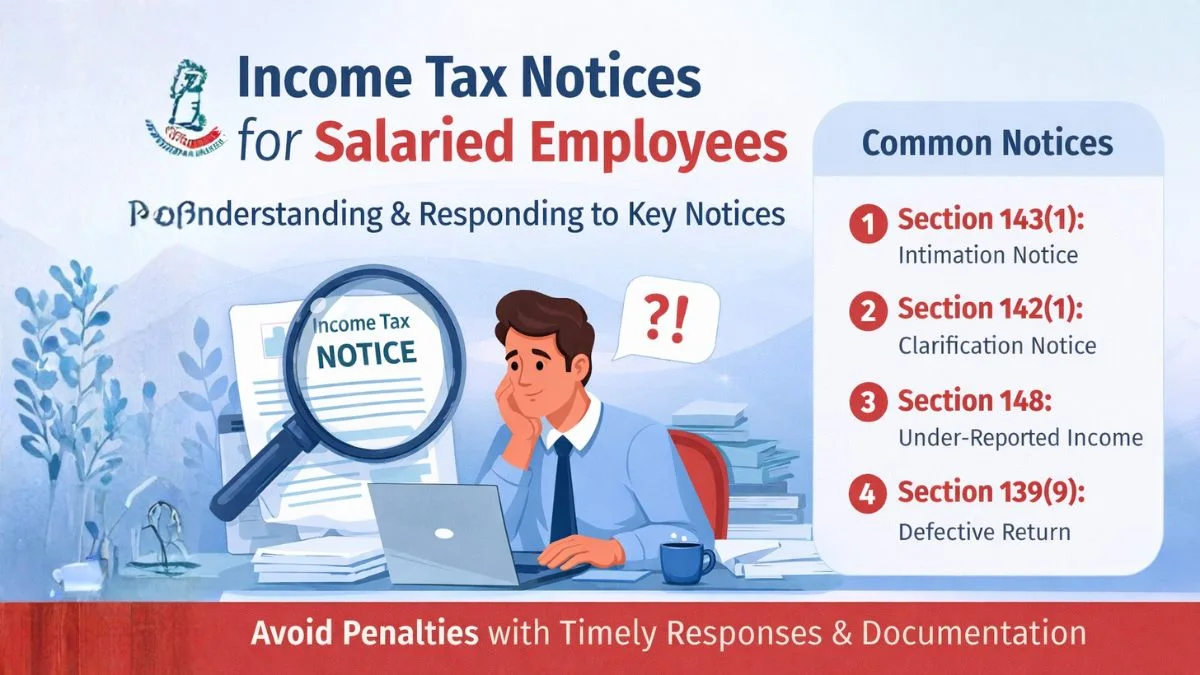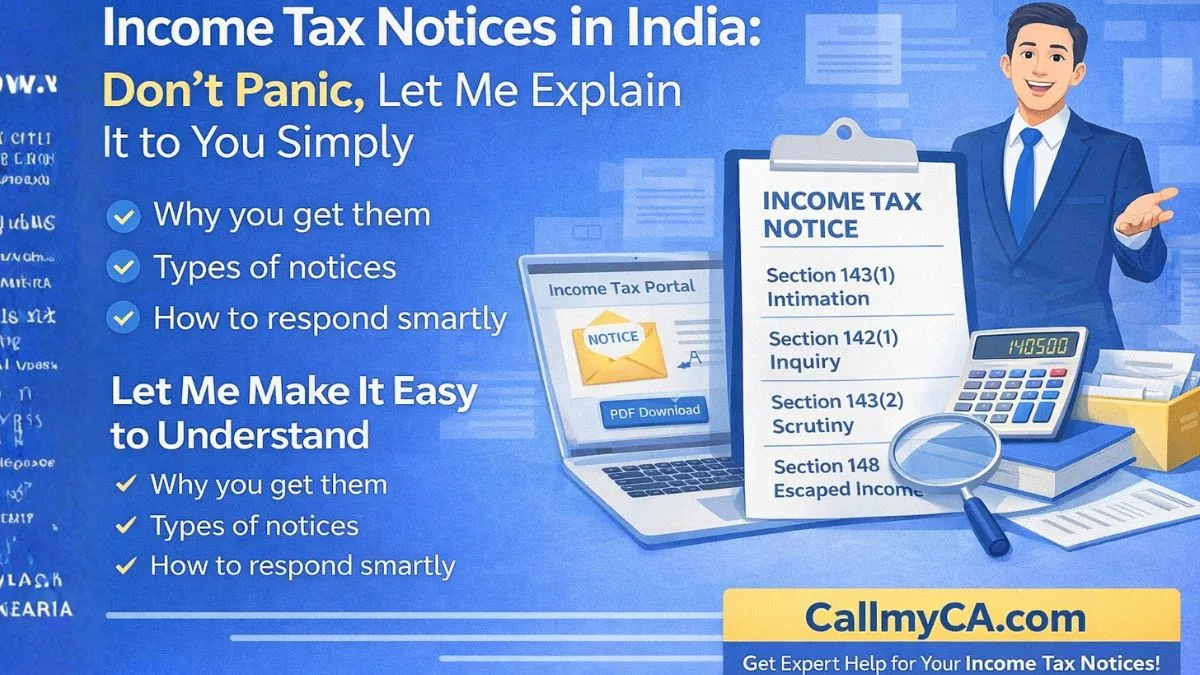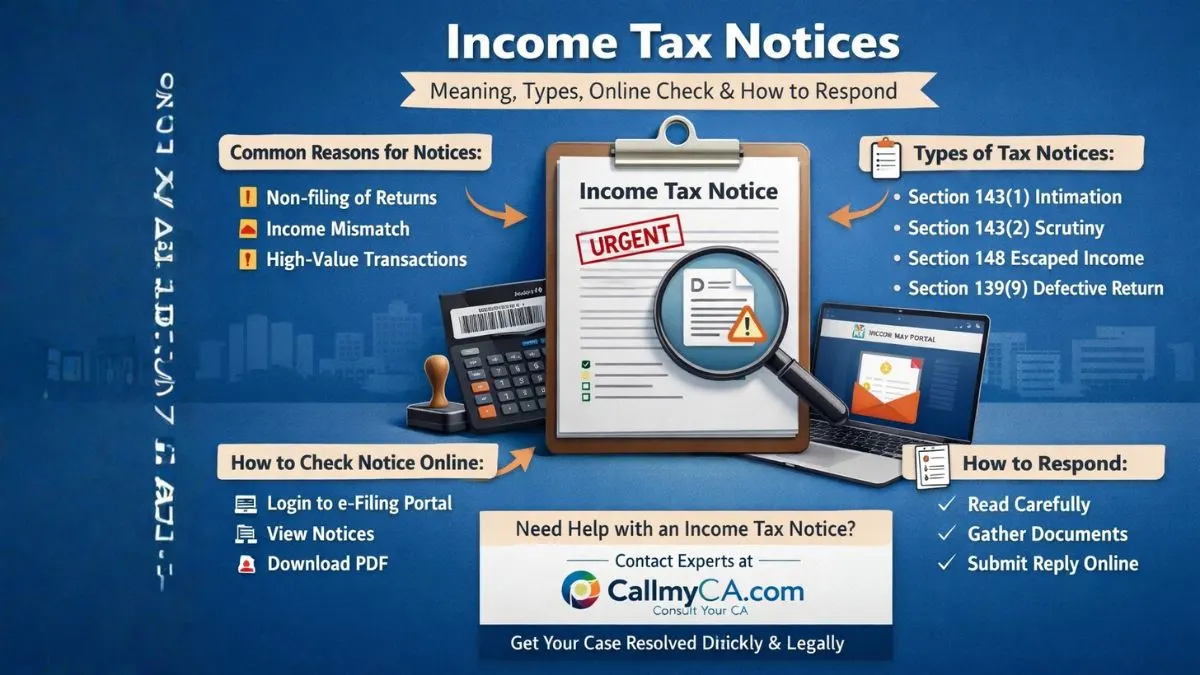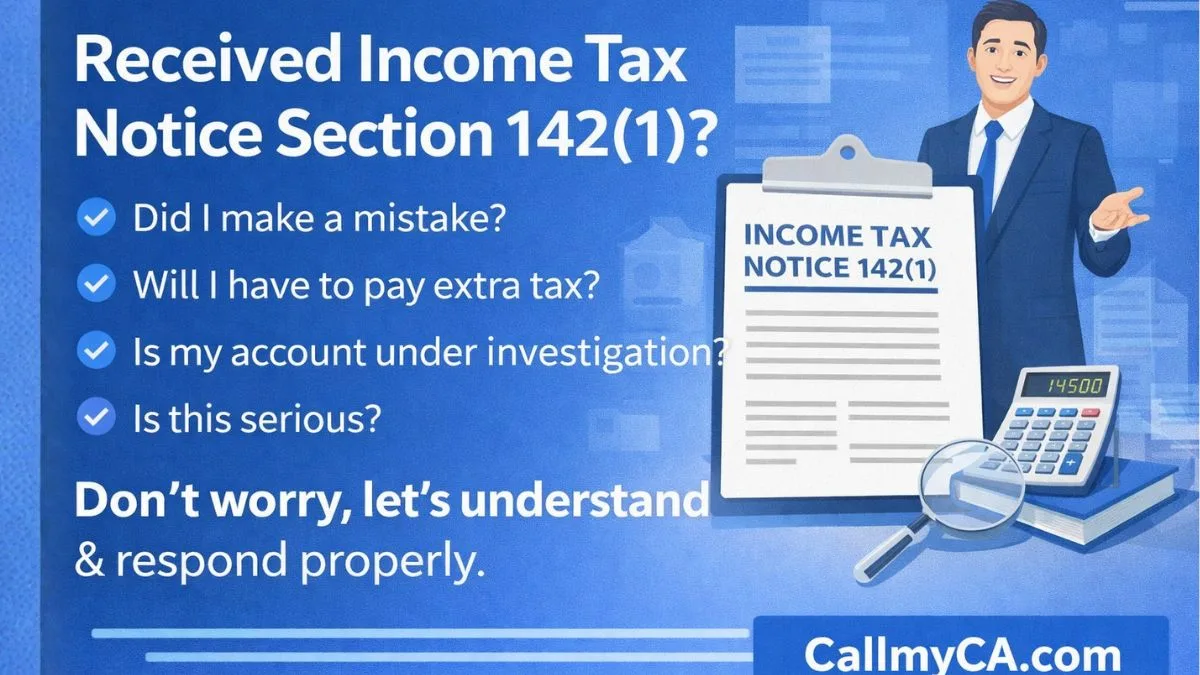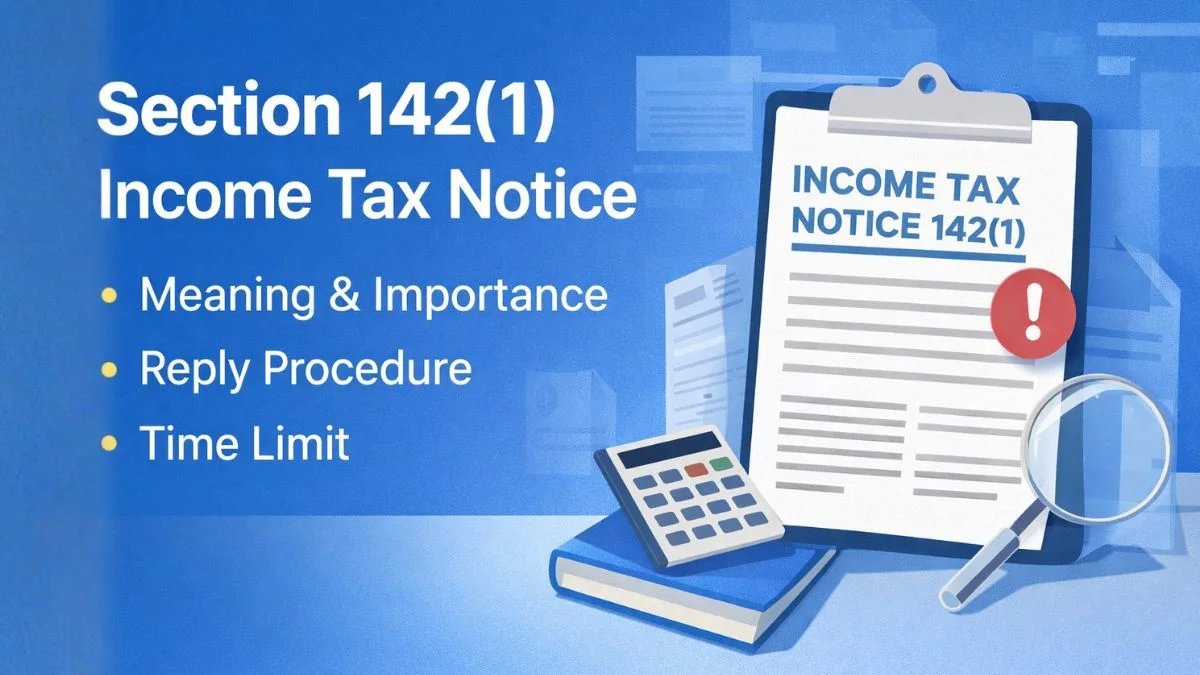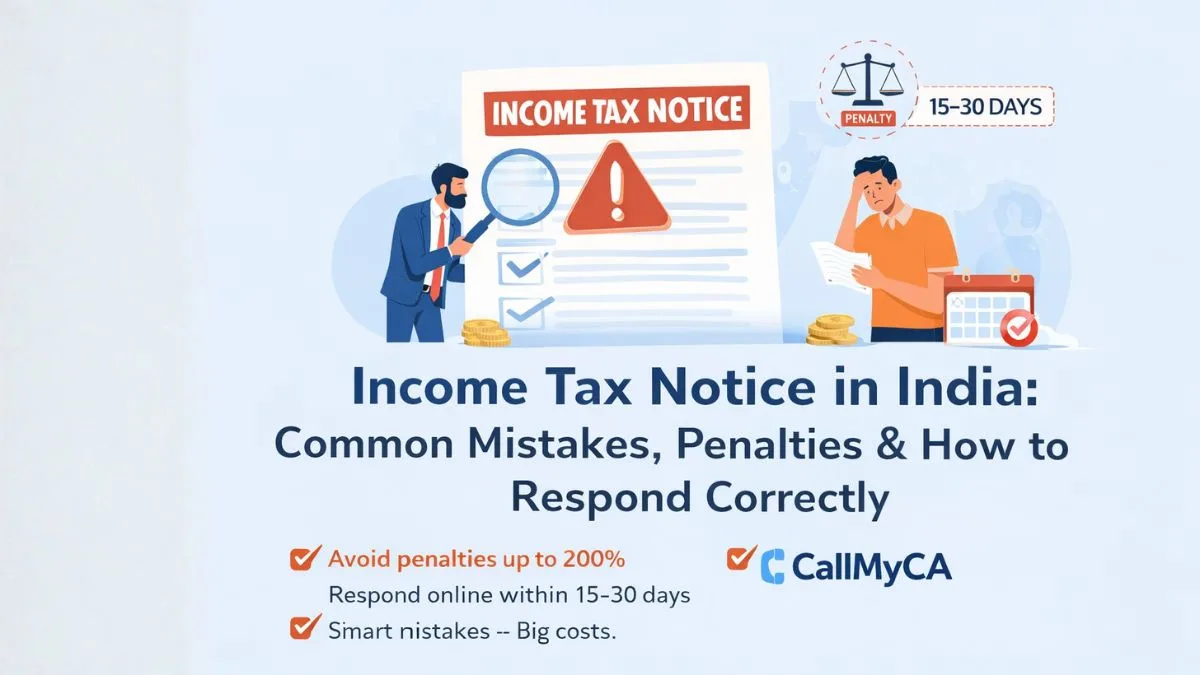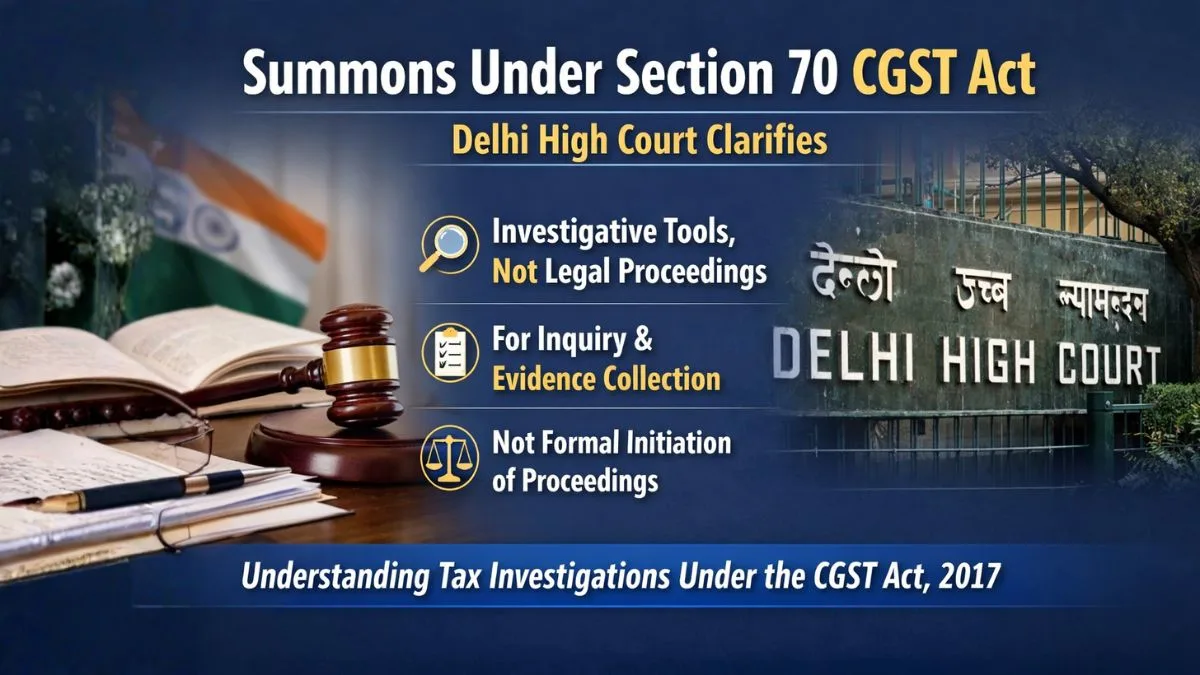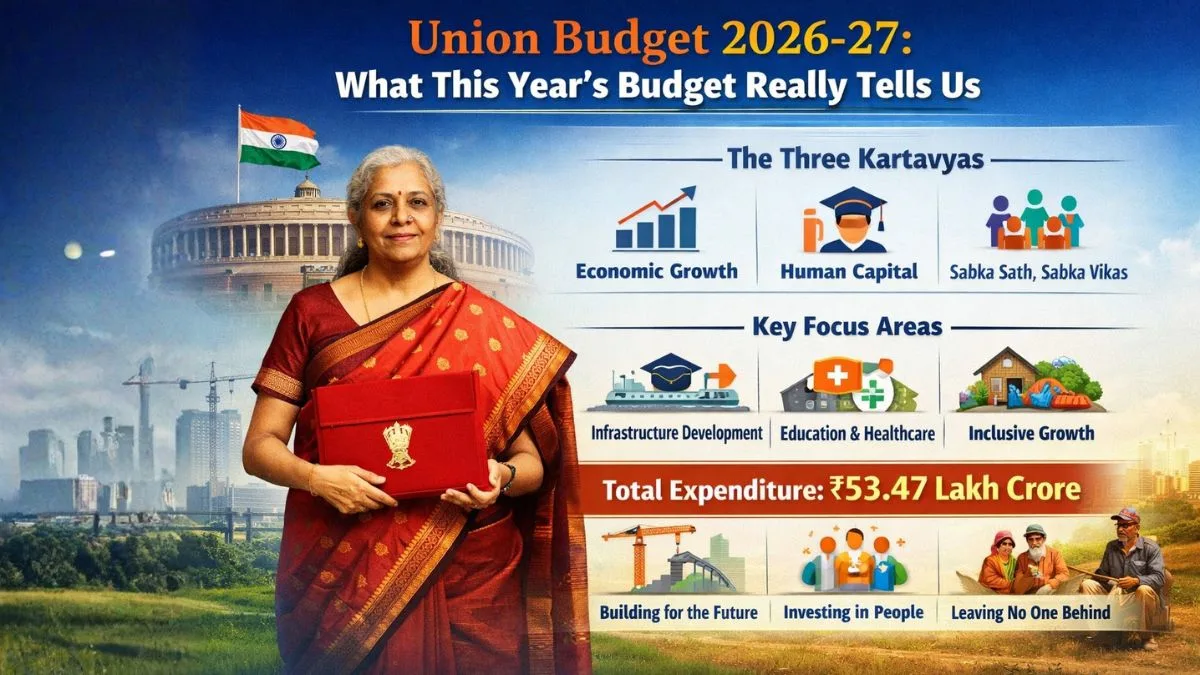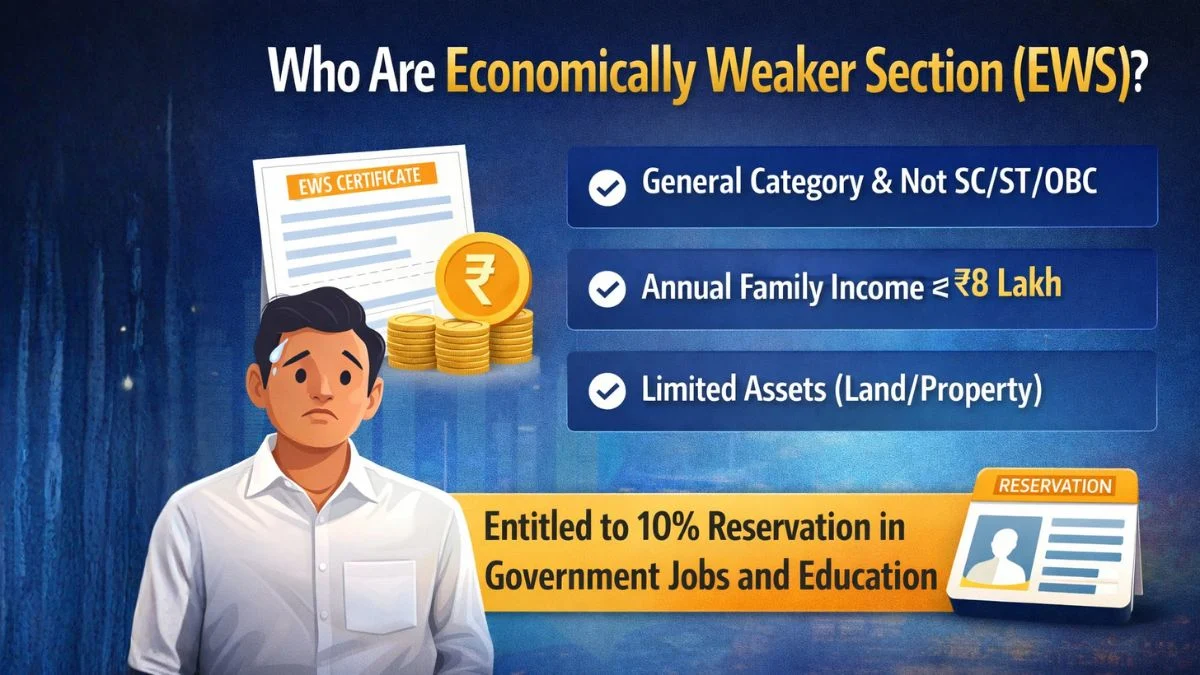How Do I Check the Status of My HMRC Tax Return?
Step-by-Step Guide to Track Your UK Tax Return for 2024–25
Once you have filed your Self Assessment tax return with HMRC (Her Majesty’s Revenue and Customs), the next important step is to track its status.
This ensures your return has been successfully received, processed, and, if applicable, that any refund is being issued.
If you’re wondering:
“How can I check if my HMRC tax return has been processed?”
Here’s a simple and updated guide you can follow.
✅ Method 1: Check Status via HMRC Online Account
The easiest way to track your return is through your HMRC Personal Tax Account.
How to Check:
- Visit the official HMRC website:
https://www.gov.uk/personal-tax-account - Sign In:
Use your Government Gateway credentials (User ID and password). If you don’t have one, you can easily create it online. - Go to ‘Self Assessment’ Section:
After logging in, navigate to Self Assessment on your dashboard. - View Return Status:
Here, you can:- Check if HMRC has received your return.
- Confirm if the return has been processed.
- See your tax calculation (whether you owe tax or are due a refund).
- Download and print your submitted tax return, if needed.
Note:
It usually takes up to 72 hours after submission for your status to update.
✅ Method 2: Using the HMRC App
If you prefer mobile access, the HMRC app is another convenient option.
Steps:
- Download the App:
- Android Version
- iOS Version
- Sign In:
Log in using your Government Gateway details. - Check ‘Self Assessment’ Status:
You can view filing status, outstanding payments, or refund updates directly from your smartphone.
✅ Method 3: Contact HMRC Support
If you can’t access your account or app, you can speak directly with HMRC.
- Self Assessment Helpline:
Call 0300 200 3310 (Monday to Friday, 8 am–6 pm). - Webchat Support:
Visit https://www.gov.uk/contact-hmrc and use the 'Ask HMRC' chat option.
📞 Tip: Keep your National Insurance number and Unique Taxpayer Reference (UTR) ready when calling.
✅ After Submitting Your Return: What Happens?
- Acknowledgment:
HMRC will send an immediate confirmation email with a submission receipt reference number. - Processing Time:
In general, returns are processed within a few days, but during peak tax seasons (January deadlines), it might take longer. - Refunds:
If HMRC owes you a refund, it is usually issued within 5 working days after processing and credited directly to your nominated bank account. - P800 Tax Calculation Notice:
If there are discrepancies or additional refunds due, you may receive a P800 letter from HMRC.
📌 Important Things to Remember
- Always double-check that your bank account details are updated on your HMRC profile.
- Make sure your email and phone number are correct for receiving notifications.
- If your return shows "Pending Verification", it means it's received but still under processing.
✅ Final Words
Checking your HMRC tax return status is easy and can save you from missing important communications.
The safest and fastest way is by using your Tax Account or the HMRC app.
For any concerns, the helpline and live chat are ready to support you.